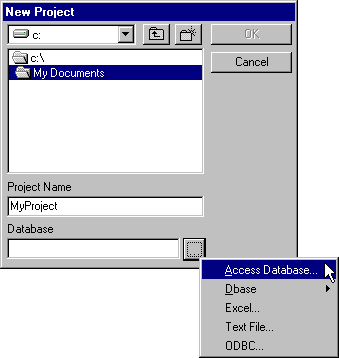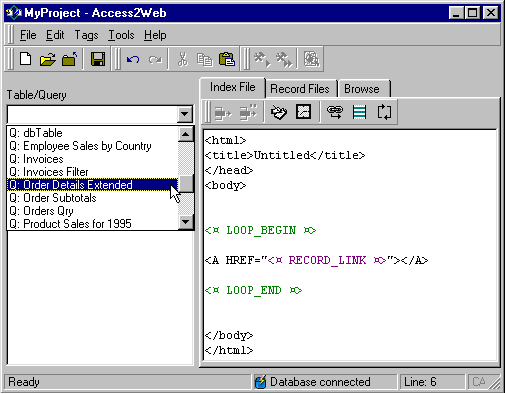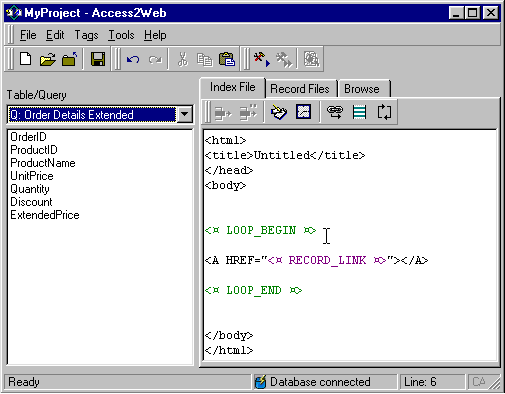Access2Web 1.2 Creating a project.
In order to create an Access2Web project, you must have your data in a Microsoft Access database, Dbase, Excel sheet, text files* or any ODBC database.
In the New Project dialog box you specify the name of the project, the directory in which to save the project and which database, you would like to use.
You will now have to specify which table or query holds the information you would like published on your website. You can only use one table or query in a project. If you want information from several tables you will need to make a query in your database and then use this query in Access2Web.
Your screen should now look something like this. You are now ready to write (or import) any HTML code you would like for your Index file and the Record files. * NOTE: Text files must be delimiter separated by semicolon or comma. The first line denotes the names of the fields. If you want to customize the names, insert a line at top of the text files specifying the names of the fields. E.g. "MyField1; MyField2; MyField3". |